
This page selects a few items that attempt to explain how scripts work in a way that is accessible to both the beginner and the script expert. For more, see the links to the right.

Choose a script to quickly locate information about it.
You can now also apply a rough filter for active, limited or historic use, and highlight recent or liturgical scripts.
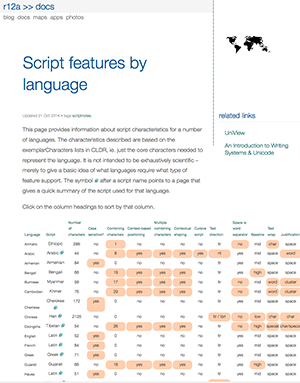
Get information about key characteristics of around 80 scripts, and growing. It is not intended to be exhaustively scientific, but the interactive table gives an idea of what orthographies require what type of feature support. Use column-sorting to find all scripts with a particular feature.
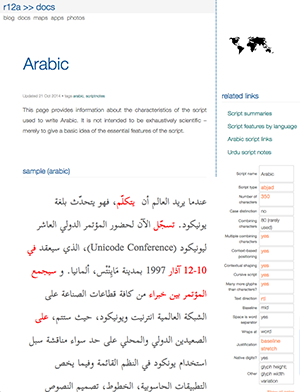
Orthography descriptions
Notes summarising the key features of a given script or orthography. Also notes on typographic conventions.
Allows quick comparisons across the various orthographic information.
Total orthography pages:

Character notes
Character-by-character notes for Unicode blocks used by the scripts listed below.

Filterable lists of terms that can be used for finding examples or testing for letter combinations. Many terms are accompanied by meaning, IPA and other transcriptions, and for all it is possible to see the sequence of characters used.
Total term lists:

For anyone who wants to better understand how scripts work in computerised environments, and more particularly with regards to Unicode. The material should be accessible for a wide audience, from developers to managers, and comes with a set of interactive pages that explore the examples and scripts in the tutorial.
Arabic • Cyrillic • Devanagari • Greek • Han • Hangul • Hebrew • Japanese • Latin • Thai • Tibetan • Word wrap tester

UniView is a Web-based application for working with Unicode characters. No need to install anything – just open in a browser.
You can look up or find characters (using graphics or fonts) and related information, view whole character blocks or custom ranges, select characters to paste into your document, paste in and discover unknown characters, search for characters using regular expressions, do hex/dec/ncr conversions, highlight character types, etc. etc.
It supports the latest version of Unicode and is written with Web Standards to work on all major browsers.

Unicode pickers/character apps
Character apps are likely to be most useful if you don't know a script well enough to use the native keyboard. The arrangement of characters also makes it much more useable than a regular character map utility, and they may include characters from more than one block.
However, character apps also provide tools for listing, sorting, investigating, converting, and describing characters, and more, and are as useful for analysing text as for inputting it.
Total character apps:

Text samples for most of the scripts supported in Unicode.
Provides a (not exhaustive) list of fonts, grouped by script, that are available via the Windows 10 and Mac OS X operating systems, as well as Google's Noto fonts and SIL fonts.
Parses a string and shows extended grapheme cluster boundaries (except for Korean jamo and emoji character sequences).
Generates a matrix of conjunct forms for a given complex script. Allows you to inspect the results for a given font.
Generates a matrix of consonant+vowel pairings.
Find links to more script-related articles on the Doc list page and the App list page.