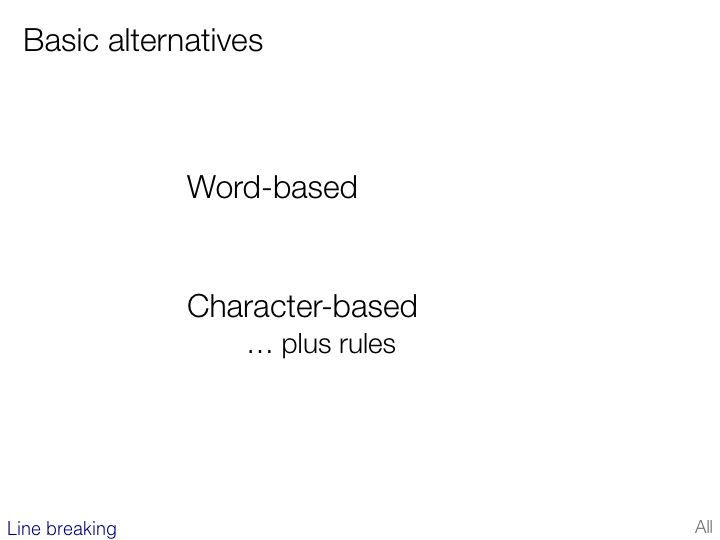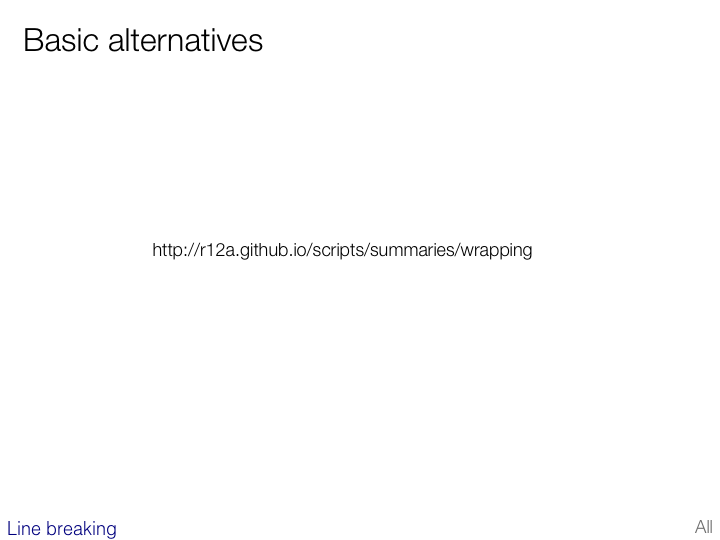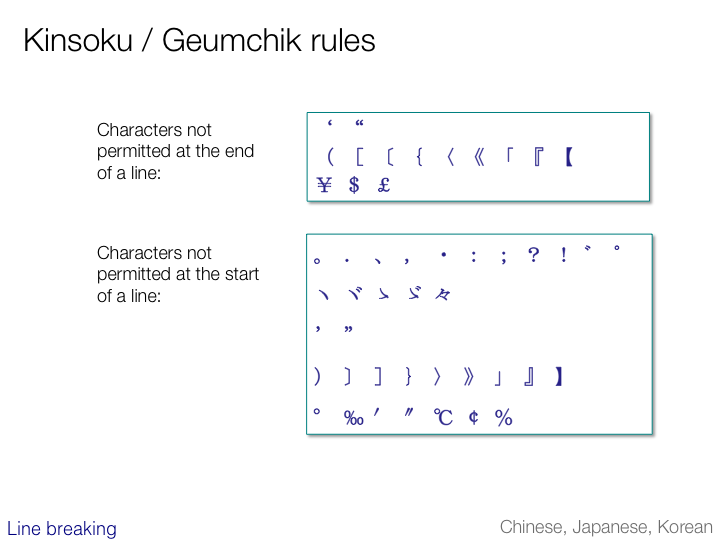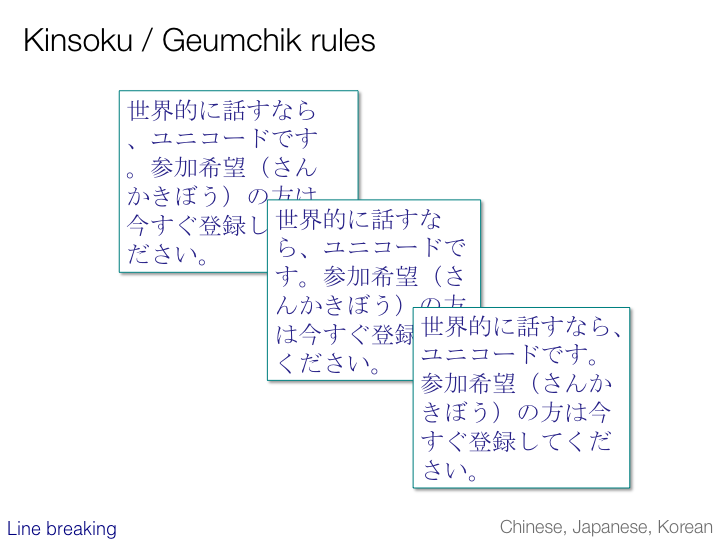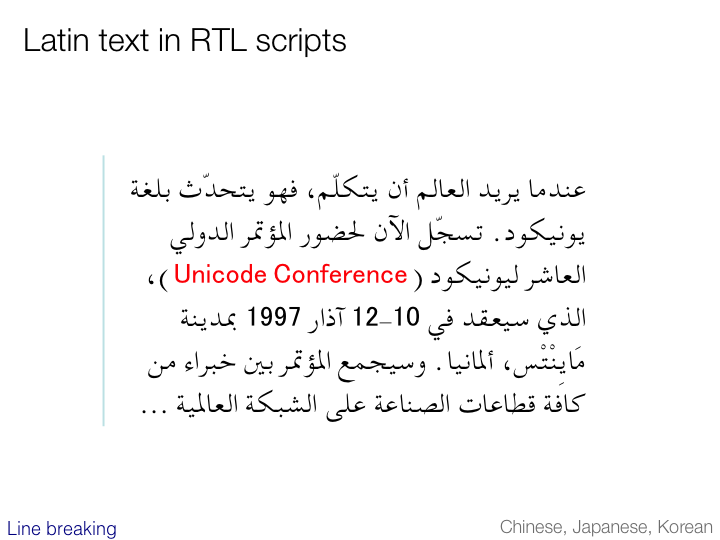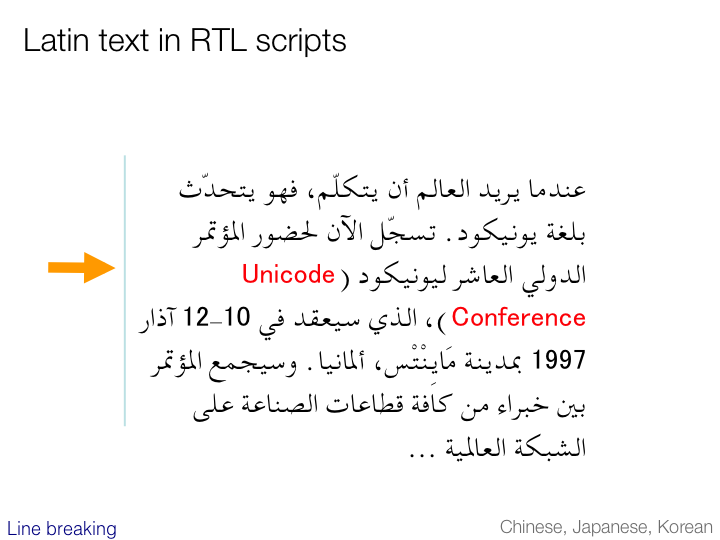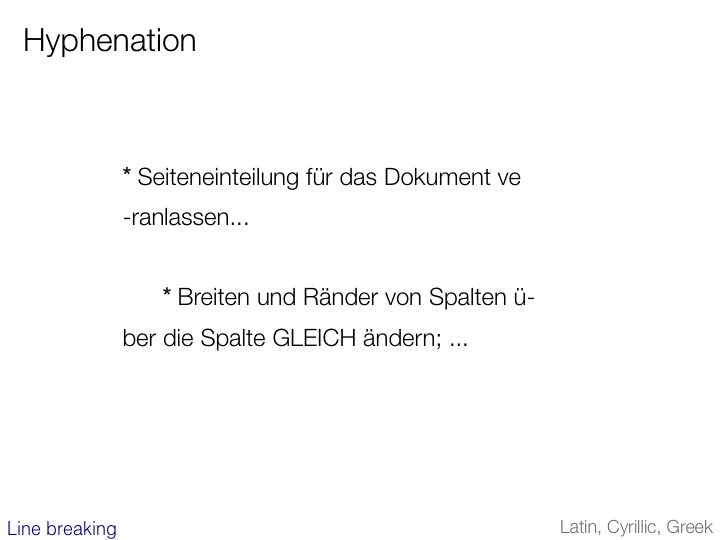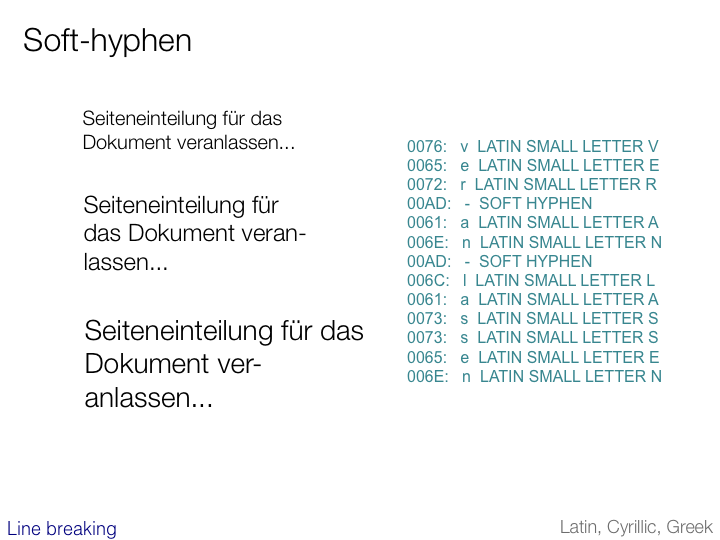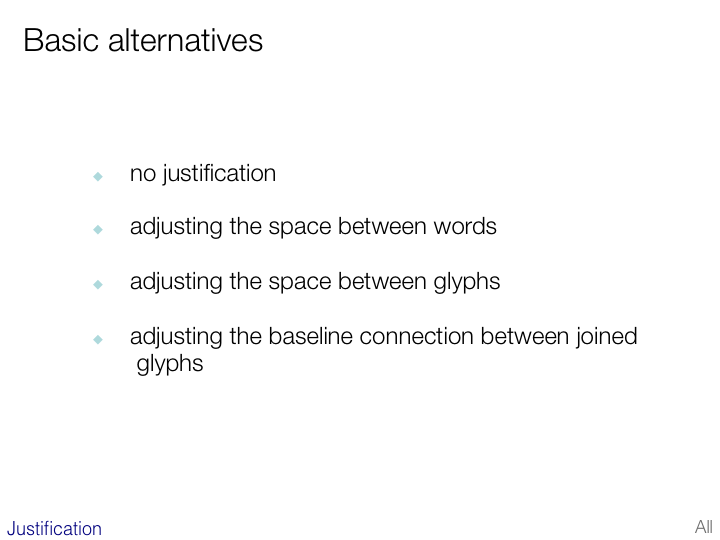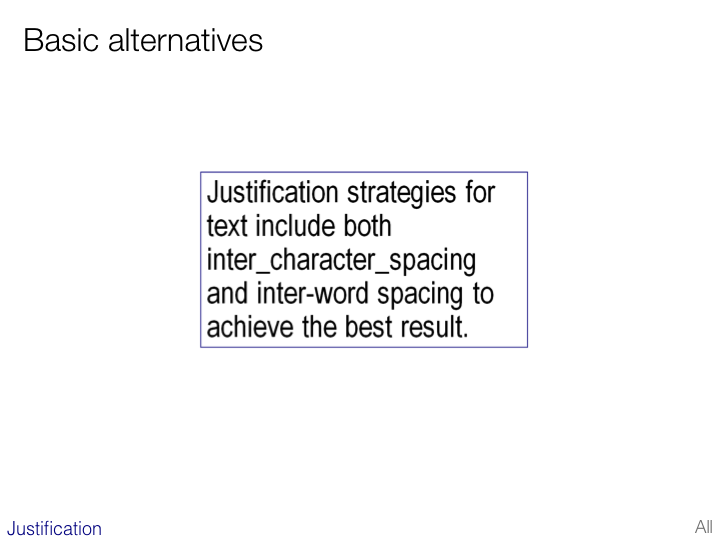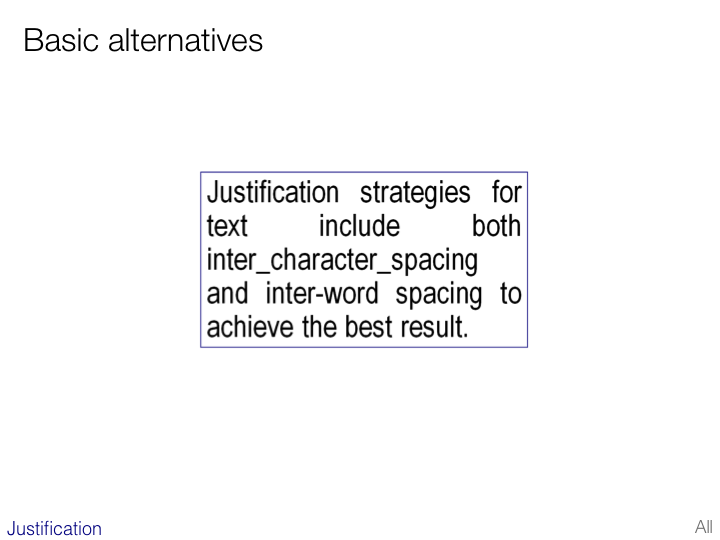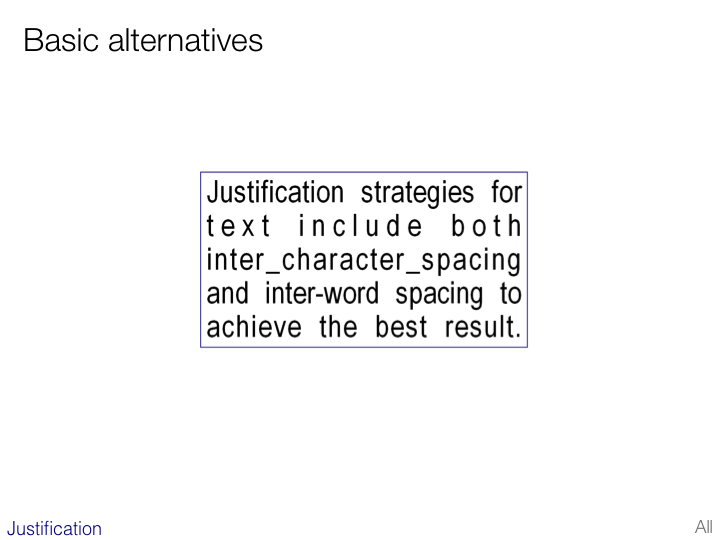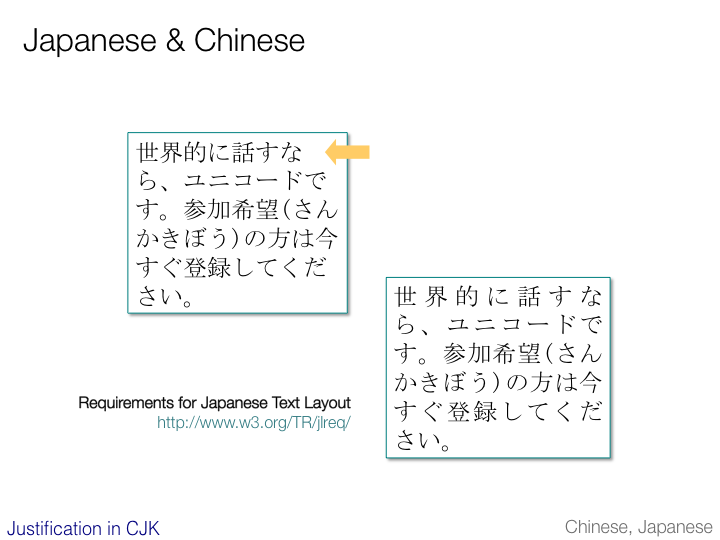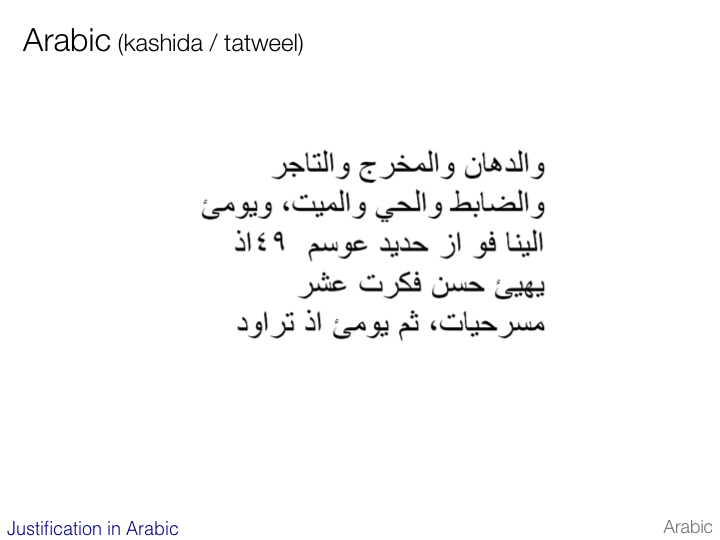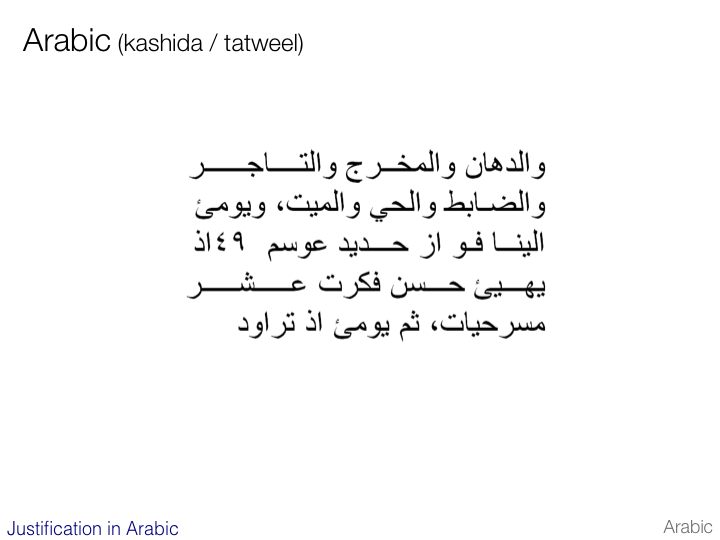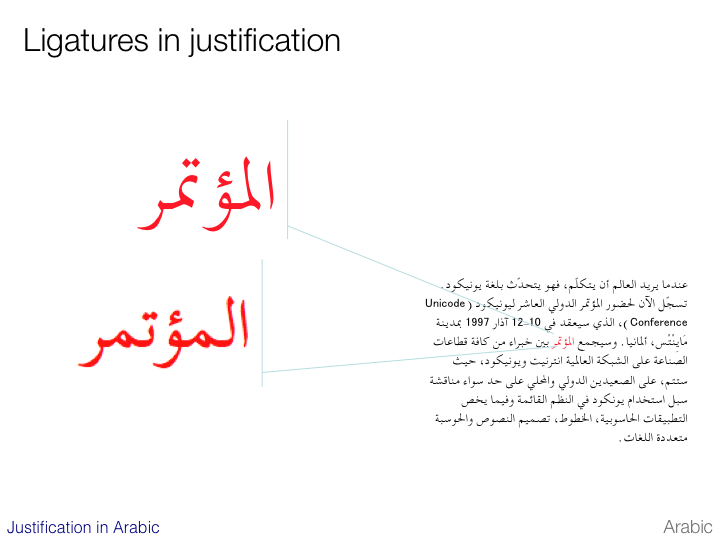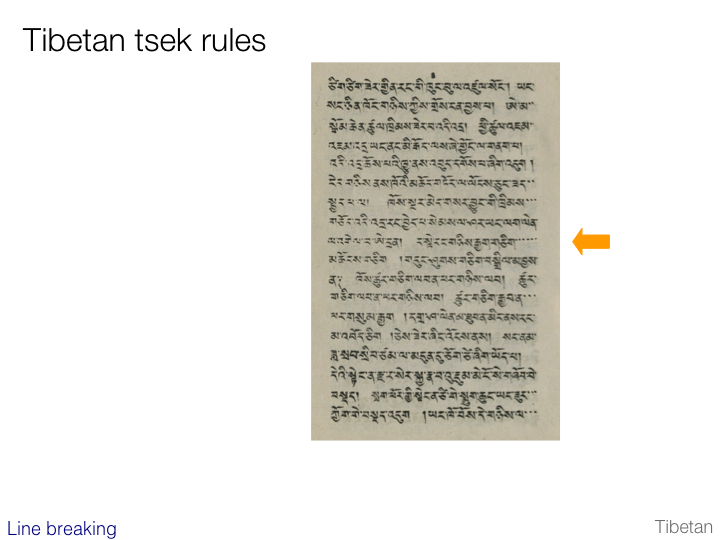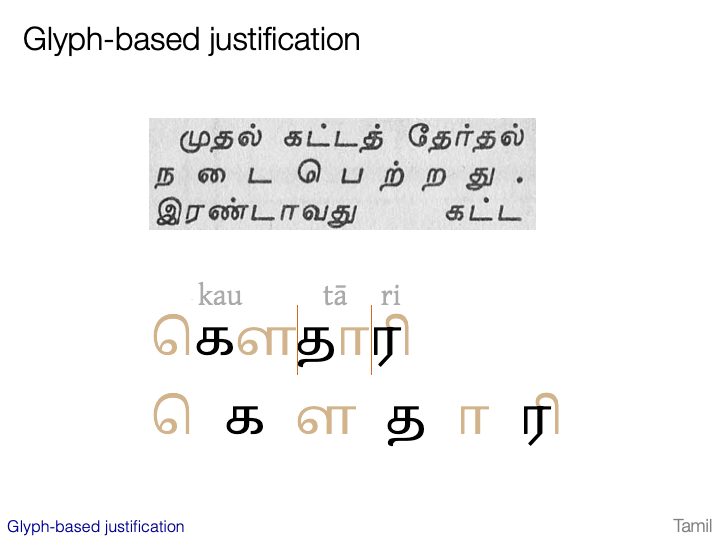Word boundaries
Western

It is not easy to determine what is meant by ‘word’. Typically people initially think of items in a sentence separated by spaces or certain types of punctuation. In languages such as German and Turkish, however, such runs of text can include a number of concepts run together.
This and the next few slides will consider in a very basic way the relevance of ‘words’ to some of the scripts in discussion here. For want of better terminology, we will use the term word in a general sense to mean a unit of meaning smaller than a phrase or sentence. We will also consider the highlighting behavior of Windows when you double-click in the middle of some text.
The example on this slide is Greek. Greek words are delimited by spaces. Typically double-clicking in Windows will highlight the text between spaces (and, depending on your settings, some space too).
Chinese
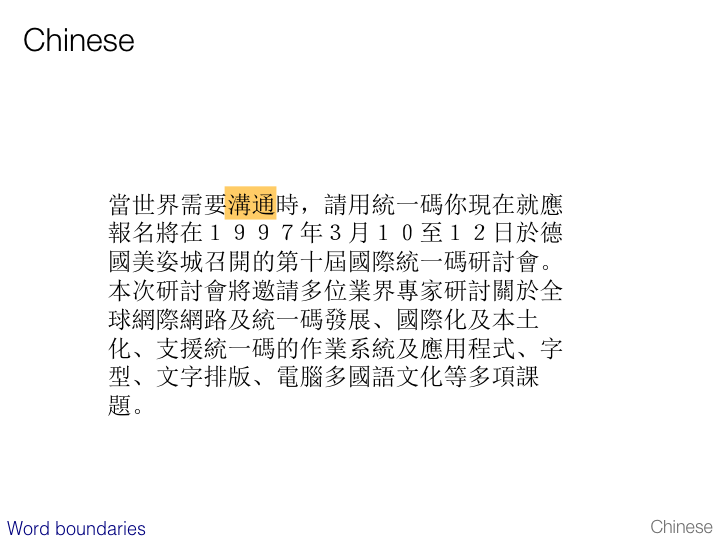
Chinese does not use spaces for word separation. Most ideographs have word-like meanings, although it is common for a sequence of characters to have a composite meaning derived from the individual parts.
Windows uses a dictionary lookup approach for double-click selection. The example on this slide was produced by double-clicking one of the two characters highlighted.
Japanese
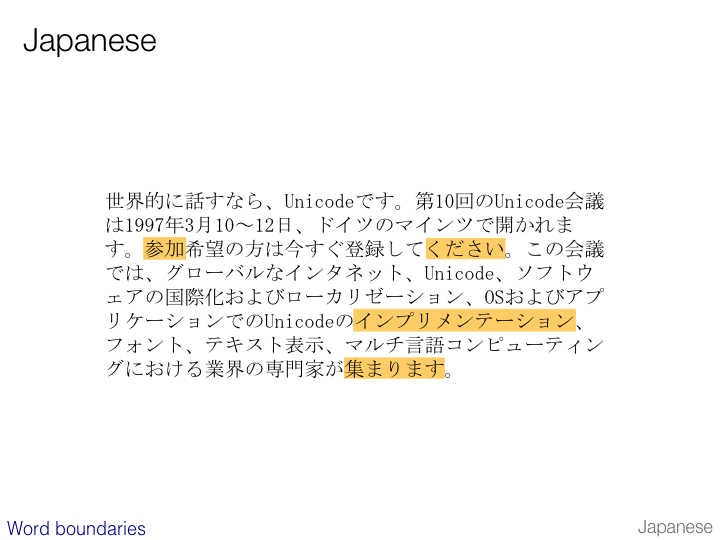
Japanese also makes no use of spaces for word separation. The apparent spacing in the example above is simply the lack of ink in the mono-spaced character cells.
The examples on this slide shows the effect of double-clicking in Windows in a number of different contexts. The first two show how Windows uses a dictionary-based approach to locate word boundaries within a run of kanji and hiragana text respectively. The third example is katakana text. The fourth example (at the bottom) highlights both the kanji and the hiragana that constitute an inflected word.
Korean
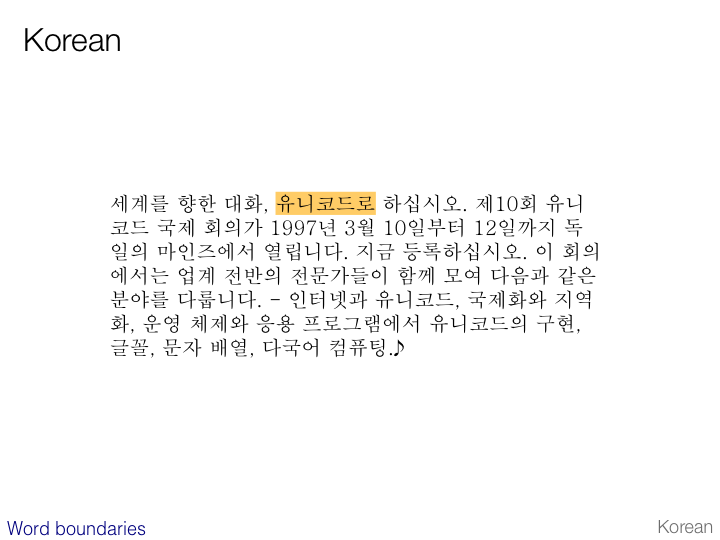
Korean does separate words with spaces.
Double-clicking works in the same way as the Greek example.
Thai
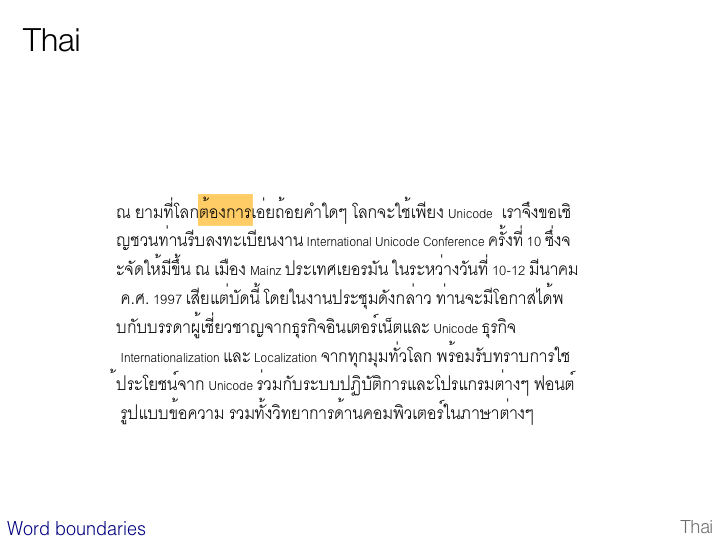
Thai uses spaces, but to separate phrases or sentences, not words. At the same time there is a fairly clear notion of where word boundaries fall.
Double-clicking on the text highlights one word at a time. Windows uses a dictionary-based approach to achieve this. Other applications may require the user to type in zero-width spaces after every word to make word detection and line breaking work.