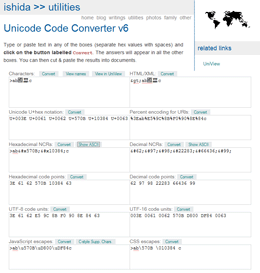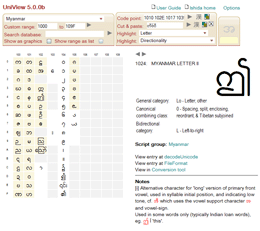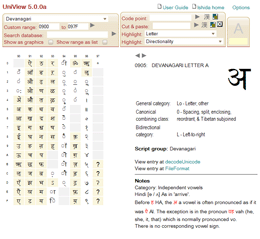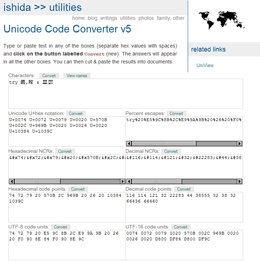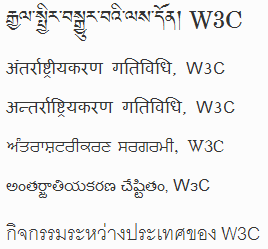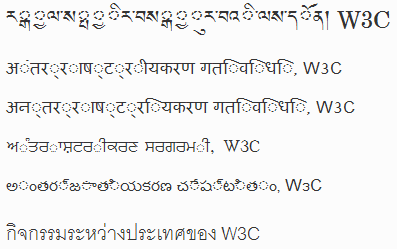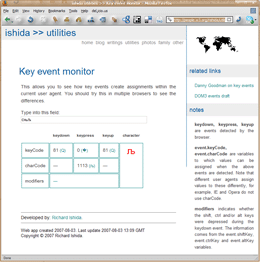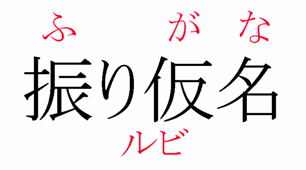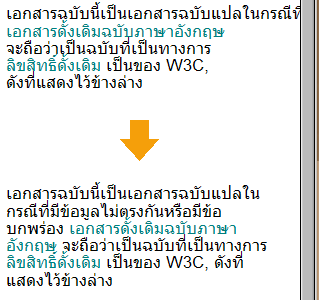I just read a post by Ivan Herman about how Hungary has joined the Schengen Agreement, and will soon be
removing border controls on the EU side. That put me in mind of the
first time I tried to pass through the Iron Curtain.
I was travelling from Vienna to Budapest (probably about 25 years ago) and I had decided to go through Sopron,
rather than Hegyeshalom, so I could see something a little more off the
beaten track. This was a month-long InterRail trip, so I was able to
follow my whim and jump on whatever train I wanted. The train
connections worked, and I found myself heading south from Vienna.
Eventually, the train passed into Hungary and stopped. I needed a
visa, so I got off with a bunch of other (Hungarian looking) people, and
traipsed over to a small outbuilding, where I found myself at the back
of a queue of people jostling bags of various sizes and dressed and
coiffed in what looked to me to be a very Eastern European fashion.
Looking out of the window, everything was grey. I could see rail tracks
and points and small, grey buildings but also several very tall towers
with machine gun nests perched on top (quite large looking machine
guns). The queue moved slowly, and I was surprised at one point to see
my train pulling away and disappearing. It seemed a bit odd (and I was
glad I’d brought all my stuff with me), but I figured this was probably
normal, and I’d just have to catch another train.
I finally arrived at the desk and asked for a visa. The guy behind
the desk started talking to me in a somewhat animated fashion, but I had
no idea what he was saying. I hadn’t learned German yet, and Hungarian
was completely incomprehensible to me. I kept trying to explain,
politely, in English, that I needed a visa. Finally, he gave me an
exasperated look and called someone out of a nearby room. The guy who
emerged was huge, bald and intimidatingly business-like. (Some time
later I saw the film Midnight Express, and realised that the prison
guard and he could have been the same person.) He shouted at me “Nicht
visa!”. And I tried to explain, in English, that, yes, I had no visa,
but would like to obtain one, please. This didn’t appear to get across
clearly, because he simply repeated “Nicht visa!!” several times,
increasing in volume.
Finally, the tension broke and gave way to action. He motioned for
me to follow him out of the building, and we started walking away across
a couple of sets of railway tracks. I noticed, feeling slightly less
at ease but still hopeful, that I was flanked by a soldier with a gun on
either side. They weren’t exactly giving me encouraging looks, and as I
glanced up at the machine gun towers and at the surrounding barbed
wire, I began to wish I knew what was happening.
Soon we arrived at the end of a short train. The very last carriage
of this train looked like something you’d expect to see in a Wild West
film. It had a kind of standing area at each end with a railing, a door
into the carriage and steps leading down to the ground on either side.
I was ushered up one set of steps and into what turned out to be an
empty carriage. The door was shut behind me, and within a minute or so,
as I remember it, the train started moving off, in the same direction my
earlier train had disappeared. So I wasn’t just being sent back across
the border.
That last realisation started to trouble me a little, since I still
had no visa and no idea what was happening. It didn’t help that there
was a small round window in the door at each end of the carriage,
through which I could see guards sitting on the steps at each corner,
all holding machine guns at the ready. As the towers slid away behind
us, night started to fall.
Twenty five years has dulled the memory of some of what happened
next, but eventually I got off at a small station, having reached the
end of the line. The guards were gone, and the station turned out to be
quite modern and clean looking. I still couldn’t understand anything
anyone was saying, so I still had no idea where I was, but I was able
figure out that I was somehow back in Austria. It was much later that I
was to realise that Sopron is on a peninsular that sticks into Austria,
and I had come in one side and been sent out the other.
I slept that night on the floor of the main station building, and the
next morning set off to find someone who spoke English and could tell
me where I was – and just as importantly how to get into Hungary. The
town was quite small, maybe just a village. In spite of that it took me
a while, but I eventually came across a chap in a supermarket who was
able to explain to me that visas are not issued on entry into Hungary by
train via Sopron. I was ahead of him there. He also offered to drive
me to the border, telling me that I would be able to get a visa at the
road entry point.
It’s nice to think about that person whenever I relive this story.
He really went out of his way, leaving work to assist a complete
stranger, with no fuss or thought for reward. I wonder whether he
remembers me. I doubt it. Of course, these days he may even be reading
this blog post…
So it was that, eventually, I got the stamp in my passport that I
needed, and somehow found my way onto another train heading for
Budapest. Well, it wasn’t quite the end of the fun. That continued
when I tried to meet up with my father in the capital. But that, as
they say, is another story…