X
zgh
NFC
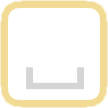







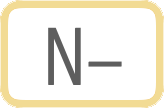
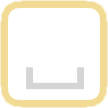







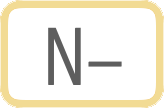

You can change the contrast and font size for this app by clicking on  in the top right corner of the page.
in the top right corner of the page.
Find characters by shape, transliteration, or by selecting from the panel. Explore and transform text using the controls above the large box. Use the controls at the bottom of the page to change other settings, and more controls/reset to return to the default setup. Familiarise yourself with the help page before use.
Click one of the following buttons to remove this message. Click Ok to store if you want this and other pickers to remember your settings between sessions. Settings are stored locally on the computer/device you are using.


















 •
•
 •
•












